tSM Forms Management
Forms in tSM are highly configurable UI components designed to interact with backend entities, enabling CRUD operations, workflows, and entity-specific utilities. This document outlines the architecture through key dimensions such as form types, target entities, examples, and configuration strategies.
📘Basic configuration
Contains basic configuration of a form.
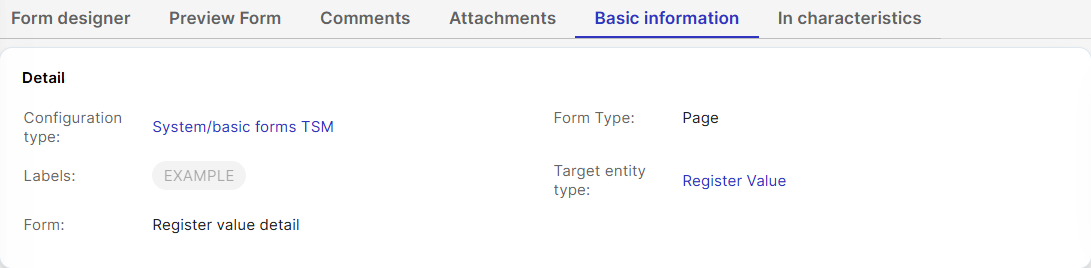
🧩 1. Form Types
Defines where and how the form is displayed in the application. This dimension influences form's use cases.
| Type | Description |
|---|---|
Dashboard | Widget-based form embedded in dashboard views. Used for summaries, charts or at-a-glance data. |
Dialog | Dialog form for creating new entities. |
Custom Field | Inline form used for characteristics (deprecated). |
Page | Full detail form used for displaying and editing data of specific entities. |
Form | General-purpose form type used for all other scenarios not covered by the types above. |
🧩 2. Target Entity Type
Dialog and Page forms bind to a domain model, defining the nature and structure of data handled. These entity types drive the form’s core attributes and characteristics.
| Entity Type | Module |
|---|---|
Customer | CRM |
Order | Ordering |
Ticket | Ticketing |
Task | Processes |
... | Other domain entities (e.g. RegisterValue, Account, Lead, etc.) |
🧩 3. Form
A specific form configuration tied to a selected Target Entity Type. Each form defines how data for that entity is presented and edited in the UI.
For example, for the entity type Customer:
| Form Name | Selector (Identifier) |
|---|---|
Customer Detail | tsm-customer-detail |
Customer New | tsm-customer-new |
These forms define the core attributes available in the Form Designer palette, which are bound directly to the entity's domain model. This allows users to design and configure forms with components that map to real backend properties.
🧩 4. Configuration Type
Each form is registered with a tSM configuration type. The system includes many predefined configuration types—forms being one of them. This type categorization ensures consistent handling, rendering, and management of various UI and system components.
🧩 5. Labels
Forms include general labels that support identification, organization, and display within the user interface. These labels can be used f`or logical grouping across the application.