Forms Architecture Overview
tSM Forms is a visual tool inside the tSM platform that allows you to build dynamic, data-driven forms for things like tickets, services, or custom workflows. You design the layout using drag-and-drop widgets, and behind the scenes, the form is described using a format called JSON Schema.
These forms can react to user input, fetch or send data automatically, and integrate with automated workflows—all without needing custom code.
Widgets in Design & Runtime
Widgets are the building blocks of tSM Forms—used to represent fields, layouts, and containers.
Each widget includes a dedicated Editor Component for configuration. When you interact with the editor, it updates the underlying JSON Schema and directly configures the widget’s behavior and appearance.
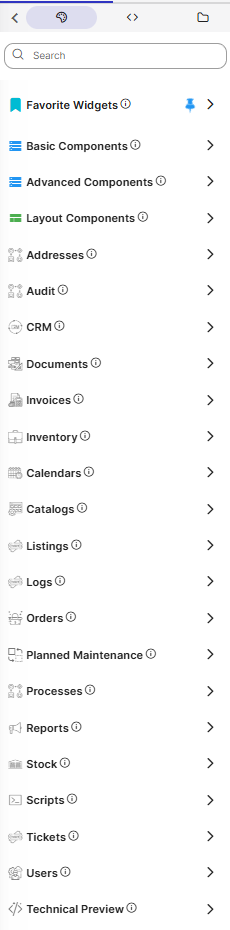
Properties vs Layout
- Properties - Domain model attributes definition
- Layout - Appearance and composition
Property Widget vs Layout Widget
- Property Widget - Contains properties possible to persist
- Layout Widget - Appearance and composition
Exceptions:
- Characteristic - Layout Widget in Design and Property Widget in Runtime
- Core attribute (TsmControl) - Layout Widget, but saves core attributes to server in Runtime, Core attributes are mapped to specific place in tSM
JEXL
In tSM (Telco Service Management), JEXL—short for JavaScript Expression Language—is a lightweight, user-friendly scripting tool that allows dynamic customization of forms and UI behavior without needing deep programming skills.
Lazy loading
All widgets are loaded lazily