Business Modules
Overview of Core Modules
tSM comes with a suite of pre-built business modules covering the most common telecom and service operations. These modules—such as CRM, Order Management, Service Management & Inventory, Billing, and others—are available out of the box, enabling organizations to quickly implement key functionalities without building everything from scratch. In many cases, this means going from initial setup to a working solution in a short time, thus accelerating time-to-value.
Yet, tSM’s architecture is also highly extensible:
- You can adapt existing modules (e.g., adding custom fields to CRM, altering an order flow) using no-code/low-code configuration tools like the Process Designer, Form Builder, and Configuration Profiles—often with minimal or no direct coding.
- You can enhance modules with additional workflows or data models, seamlessly integrating them with other parts of the system.
- You can create entirely new modules within the application if your business processes go beyond the pre-built ones. Thanks to tSM’s modular design, you can define custom entity types, BPMN processes, and dashboards to match specialized requirements.
In this way, tSM delivers both a set of preconfigured, best-practice modules (for immediate operational needs) and a flexible foundation for extending or developing new capabilities directly in the platform. The main modules include:
- CRM (Customer Relationship Management)
- Order Management
- Product Management & Product Catalogue
- Service Management & Network Inventory
- Trouble Ticket Management
- Workforce Management
- Stock Management
- Billing
- Change Management (built on Ticketing)
- Preventive and Scheduled Maintenance (built on Ticketing)
- Network Construction Management (built on Ticketing)
By combining these modules, tSM provides an end-to-end solution for a provider’s entire service lifecycle—from the first lead through customer onboarding, technical provisioning, and billing, all the way to ongoing maintenance or network construction projects.
CRM (Customer Relationship Management)
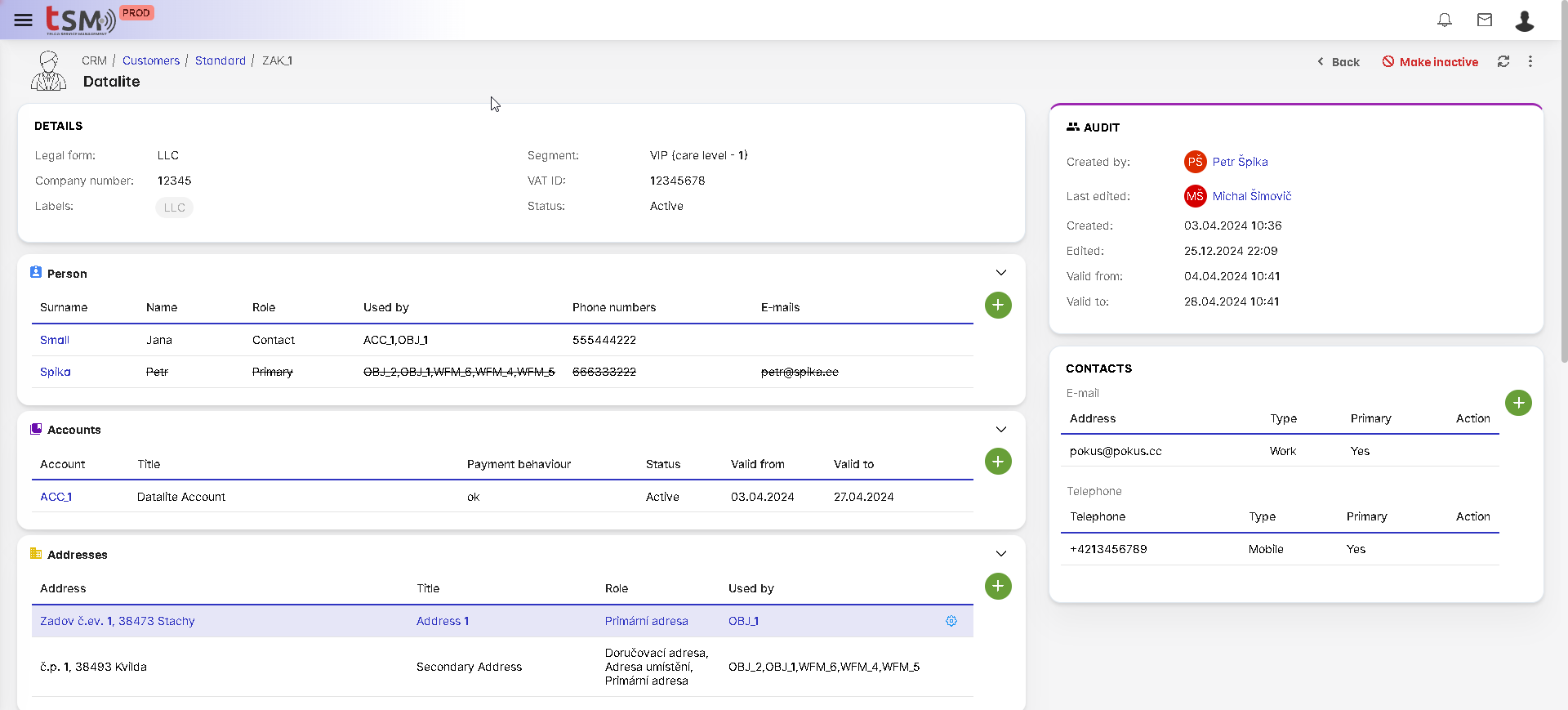
Purpose and Scope
The CRM module centralizes customer and lead data, from initial contact to ongoing relationship management. It’s the single source of truth for customer records, contract statuses, and interaction logs.
Key Features
- Account and Contact Management
- Maintain data on individual or corporate customers, including hierarchical structures for large enterprises.
- Link each account to multiple contacts, addresses, or related parties.
- Lead Management
- Lead Management is integrated within CRM. Capture new leads automatically (e.g., via website, email) or manually.
- Track leads through configurable statuses (“New,” “Qualified,” “Converted,” etc.). Conversion automatically creates or updates customer records and can trigger subsequent orders.
- Lifecycle & Interaction Tracking
- Manage campaigns, contract renewals, potential upsell or cross-sell opportunities.
- Keep a timeline of calls, emails, visits, or support interactions for a 360° customer view.
- Integration with Other Modules
- Order Management: Pre-populates new orders with existing customer data.
- Billing: References customer accounts for invoicing or outstanding balances.
- Trouble Ticketing: Links tickets to the same customer record, preventing data silos.
Order Management
Purpose and Scope
The Order Management module covers the entire process of creating, validating, and fulfilling orders. In telecom or complex service environments, an order might require multi-step tasks, resource checks, or multiple approvals.
Key Features
- Full Order Lifecycle
- Lifecycle steps: capture (from CRM or external portals), validation (credit checks, resource availability), technical feasibility, fulfillment (provisioning, field tasks), and completion.
- Custom statuses and flows can be configured to match business logic (e.g., fiber vs. DSL provisioning).
- Workflow-Driven
- Utilizes tSM’s BPMN-based Process Designer for orchestrating tasks and subflows.
- Automates order decomposition (e.g., “Add IPTV + Internet” -> separate tasks in Service/Network modules).
- Visibility & Tracking
- Centralized dashboard shows the real-time status of each order, any escalations, and which tasks are pending.
- Interplay with Other Modules
- CRM: Receives customer details or lead conversions.
- Service Management: Activates or configures the ordered service.
- Workforce Management: Dispatches technicians if an on-site installation is needed.
- Billing: Initiates charges once the order (or part of it) is fulfilled.
Product Management & Product Catalogue
Purpose and Scope
While Service Management covers the technical side (how a service is provisioned in the network), Product Management focuses on commercial aspects—defining product bundles, pricing, packaging, and relationships between products and underlying services.
Key Features
- Product Catalog Definition
- Maintains the details for each product or bundle: name, description, SKUs, list pricing, promo conditions.
- Links to Service Catalog entries, ensuring each product is properly mapped to technical services that must be activated upon order.
- Pricing & Bundling
- Supports complex price rules: multi-tier, volume-based, special offers, loyalty discounts.
- Allows bundling multiple products (e.g., “Triple Play”: Internet + IPTV + VoIP) under a single commercial package.
- Lifecycle & Versioning
- Track when a product version is launched, retired, or replaced.
- Ensures that older product configurations are still valid for existing customers while new customers only see updated offers.
- Integration
- Order Management references the product catalog to populate order lines, ensuring correct pricing and definitions.
- Billing picks up the relevant rating/charging rules from the product definition.
Benefit: Product Management and Service Management are closely linked. The product defines what is sold at a commercial level, whereas the service definition outlines how it is technically delivered (and how it should be provisioned).
Service Management & Network Inventory
Purpose and Scope
These modules ensure that customer-facing services are properly mapped to the network resources (physical or logical) that deliver them.
Service Management
- Service Catalog: Defines the available services (e.g., broadband, TV, VPN) and any prerequisites or configurations.
- Provisioning: Automates or semi-automates the technical tasks needed to enable these services.
- Lifecycle Management: Tracks active services (live, suspended, canceled), handles versioning, and can raise incidents if performance KPIs degrade.
Network Inventory
- Physical & Logical Assets: Documents switches, routers, fiber segments, IP blocks, VLANs, etc.
- Resource Allocation: Validates if the required ports, bandwidth, or IP addresses are free before an order is processed.
- Audit: Logs who changed what in the network, when, and why, supporting compliance and capacity planning.
Trouble Ticket Management
Purpose and Scope
Trouble Ticket Management manages incident and request handling across the organization. Multiple other modules—Preventive Maintenance, Change Management, Network Construction—extend its ticket-based foundation.
Key Features
- Ticket Lifecycle
- From open and triage to resolution and closure, with configurable statuses and SLA timers.
- Automated prioritization, escalations, and notifications.
- Integration Points
- CRM: Associate tickets with specific customers or accounts.
- Workforce Management: Dispatch technicians for on-site issue resolution.
- Inventory: Link a ticket to specific network elements.
- Foundation for Other Modules
- Provides the workflow/ticket backbone that specialized modules (Maintenance, Change, Construction) build on.
Workforce Management
Purpose and Scope
The Workforce Management (WFM) module coordinates field technicians or on-site staff, ensuring tasks from orders or tickets are assigned to the right people at the right time.
Key Features
- Automatic Task Assignment
- Evaluates worker skills, availability, and location.
- Minimizes travel time or idle time by grouping tasks efficiently.
- Scheduling Engine
- Balances priorities and SLAs, dispatching tasks in real time or via batch runs.
- Allows manual intervention by dispatchers through a Gantt/drag-and-drop UI.
- Mobile Application
- Technicians receive job details, update statuses, attach notes/photos, and record used equipment.
- Feeds back into the system so all stakeholders see real-time progress.
- Integration
- Stock Management: Checks if required devices (modems, cables) are available for an install.
- Service/Order: Closes the technical assignment once the technician marks the job done.
Stock Management
Purpose and Scope
Manages the physical inventory of devices, parts, or consumables. Ensures the correct resources are on hand for new deployments or repairs.
- Real-Time Levels: Updates on issuance, returns, or scrapping of stock.
- Warehouse & Location: Tracks multiple warehouse locations, technician vans, or consignment stock.
- Integration: Order or ticket tasks can automatically request items from stock, reducing manual overhead.
Billing
Purpose and Scope
The Billing module manages invoicing, charging, rating, and payment tracking for diverse services (voice, data, IoT, content, etc.). It covers postpaid billing cycles (invoice after usage) and prepaid (consumption from a stored balance).
Key Features
- Rating & Charging
- Converts usage (calls, data, content) into monetary charges.
- Manages recurring subscriptions, one-off fees, promotions, and bundling discounts.
- Invoice Generation & Payment Processing
- Automatically groups charges by billing cycle, generates PDFs, and can email or print.
- Integrates with payment gateways (credit card, direct debit) and records partial or full payment.
- Financial Records & Adjustments
- Tracks overdue amounts and triggers dunning processes or service suspensions if non-payment persists.
- Maintains a robust ledger of transactions for auditing or ERP integration.
Change Management
Built on Trouble Ticketing
Change Management ensures controlled updates to network or system configurations, preventing uncoordinated changes that risk outages.
- Change Request Lifecycle
- Tied to ticket flows: submission, risk evaluation, approval, implementation, closure.
- Embeds checks like scheduling windows, conflict detection, or signoffs from specified roles.
- Auditable Trail
- Log changes, approvals, rollback plans.
- Useful for compliance or internal security policies.
- Coordination with Other Modules
- If a change requires on-site work, link tasks to WFM.
- If it involves new hardware, the Inventory and Stock modules might be invoked.
Preventive and Scheduled Maintenance
Built on Trouble Ticketing
This module auto-creates and manages scheduled maintenance tickets, ensuring key infrastructure remains in good condition.
- Maintenance Plans
- Define cycles (monthly, quarterly) or triggers for routine checks or updates.
- Generate tickets automatically, each passing through normal ticket workflows.
- WFM & Stock Integration
- Assign tasks to the right technicians, reserve the necessary spare parts.
- Consolidate maintenance tasks in the same geographic region or on the same device to reduce downtime.
- Tracking & Improvement
- Store historical data to identify patterns and refine future maintenance intervals.
Network Construction Management
Built on Trouble Ticketing
This module manages infrastructure build-out or major expansion projects—like laying new fiber routes or constructing cell towers.
- Project-Based Work
- Group tasks (tickets) into phases: design, procurement, civil works, equipment installation, testing, and handover.
- Track budgets, deadlines, and sub-contractor responsibilities.
- Resource & Stock
- Orders and reserves needed materials (via Stock).
- Assign tasks to field teams or specialized contractors (via WFM).
- Long-Running Lifecycle
- Steps or milestones can span weeks or months, with partial completions, cost tracking, and progressive acceptance.
Summary
Each tSM business module addresses a distinct set of responsibilities but integrates smoothly with the others through common data structures and the underlying process automation. Highlights include:
- CRM + Lead Management to handle new prospects and established customers.
- Order Management to transform requests into actionable tasks.
- Service & Inventory to ensure accurate resource allocation and provisioning.
- Workforce & Billing to handle onsite tasks and financial outcomes, respectively.
- Product Management bridging commercial offerings (bundles, prices) with the underlying technical services.
- Trouble Ticket Management forming the foundation for Preventive Maintenance, Change Management, and Network Construction modules (each specialized in a particular operational aspect but relying on ticket workflows).
In the next section—Core Components—we explore the Process Designer, Form Builder, and other cross-cutting tools that power automation, customization, and real-time monitoring across all these modules.